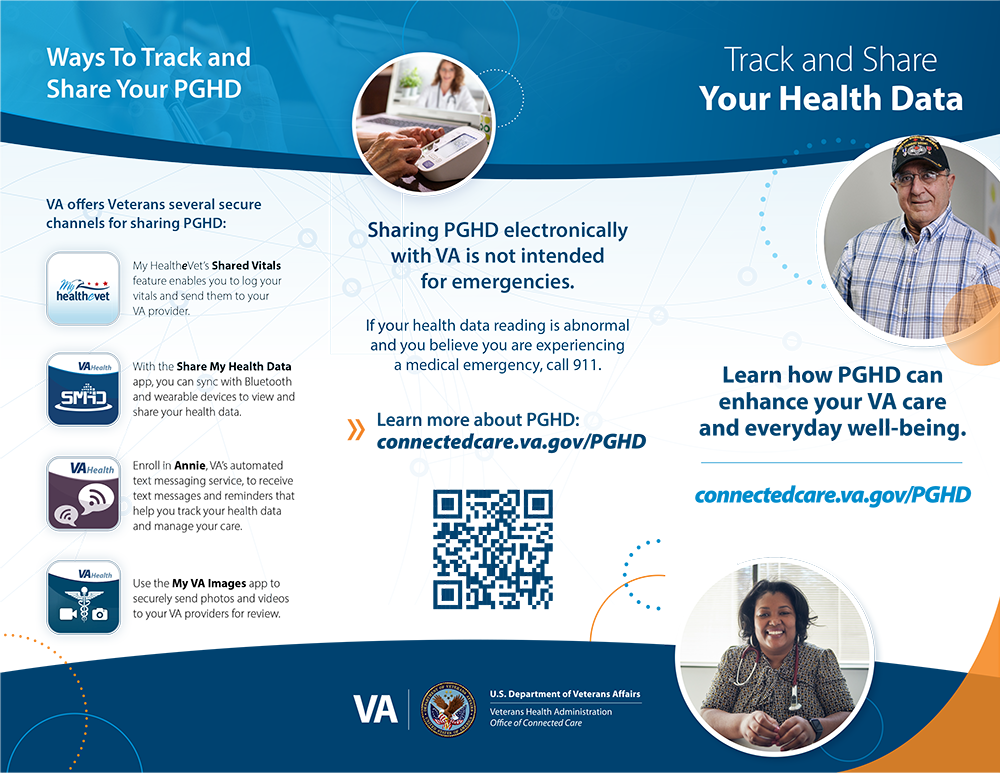Track and Share Your Health Information
Patient-Generated Health Data (PGHD) is information about your health journey and well-being – like blood pressure, heart rate, weight, and sleep – you can track and monitor between health care visits and share with your care team.
Monitor day-to-day health information to help you manage your health and participate in your own care.
Spot a potential health issue and inform your care team before it becomes serious.
Share your health information with your VA care team to help you make the best decisions for your care.
Sharing PGHD With Your VA Care Team
Veterans can pair Bluetooth-enabled devices – like Fitbits, blood pressure monitors, glucose meters, and pulse oximeters – or manually enter health measurements into VA virtual tools like My HealtheVet Shared Vitals and the Share My Health Data app.
You have the option to share your PGHD electronically with your VA care team at any time — without waiting for your next health care appointment.
Develop a plan for your PGHD with your care professional to:
- Discuss what information you want to share.
- Set expectations for when your VA care team will view your information.
Who Can Review Your PGHD?
Veterans can choose what information to share and how to share it, knowing that the data is secure. Your PGHD is protected with the same high privacy and security standards as the rest of your VA electronic health information. Only your VA care team can view your PGHD.
PGHD resources are not intended for emergency use. If your health readings are abnormal and you believe you are experiencing a medical emergency, call 911.
Secure Channels for Tracking and Sharing Your PGHD
Be sure to only share your private health information through the secure channels listed below.
My HealtheVet Shared Vitals

My HealtheVet’s Shared Vitals feature lets you record and share your vitals for your VA provider to view. Vital signs that you record in My HealtheVet are stored in VA's secure patient-generated health database.
VA Mobile Apps
Share My Health Data
VA’s Share My Health Data app enables Veterans to share PGHD from wearable devices such as Fitbits and Apple Watches, Bluetooth devices like glucose or blood pressure monitors, and manually entered health measurements. You can use the app to view your health information and see charts and graphs of your data over time. Health information captured in the SMHD app is automatically shared with your VA care team.

Annie for Veterans
Annie sends automated text messages to help Veterans focus on their self-care. Using Annie, you can play an active role in your care by sharing PGHD, such as weight or blood pressure, via text message or Annie online.

My VA Images
The My VA Images app allows you to send photos or videos that your care professional has requested you share. This helps your VA care team monitor health concerns such as skin conditions or wounds.
Visit the My VA Images app page on the VA App Store
Talk to your VA care team about how to get started with PGHD and incorporate it into your health care plan.
VA Staff Members: Learn more about using PGHD in clinical care on the Connected Care Academy PGHD Community page.